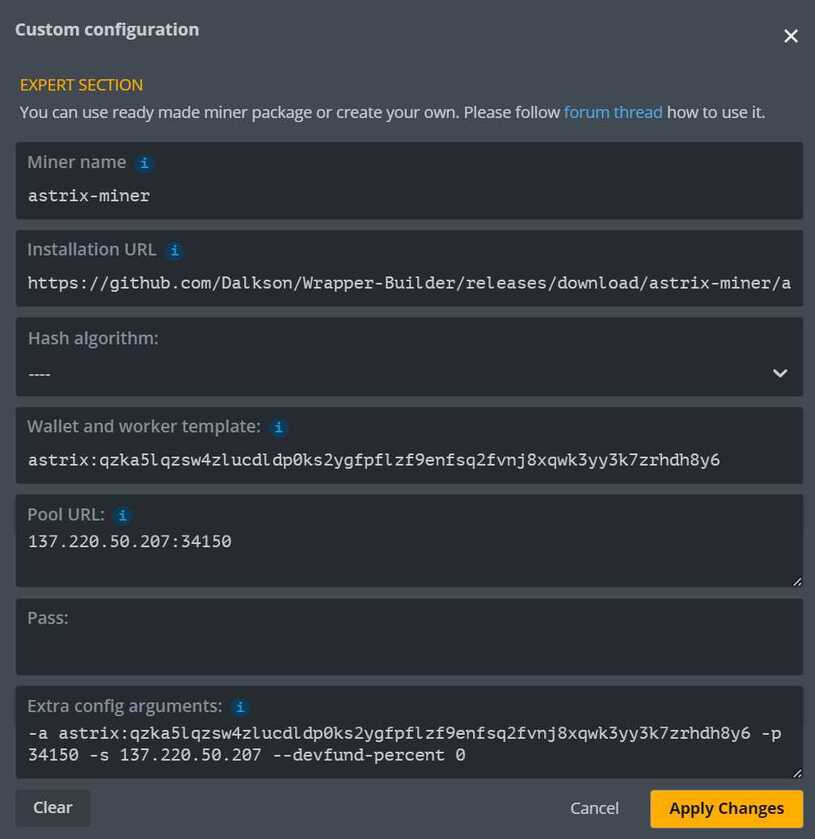This should work anytime you wish to update your Wart Node. For node guide please follow that first.
Resources
https://github.com/warthog-network/Warthog/releases
- List out home directory of the user you installed the node under
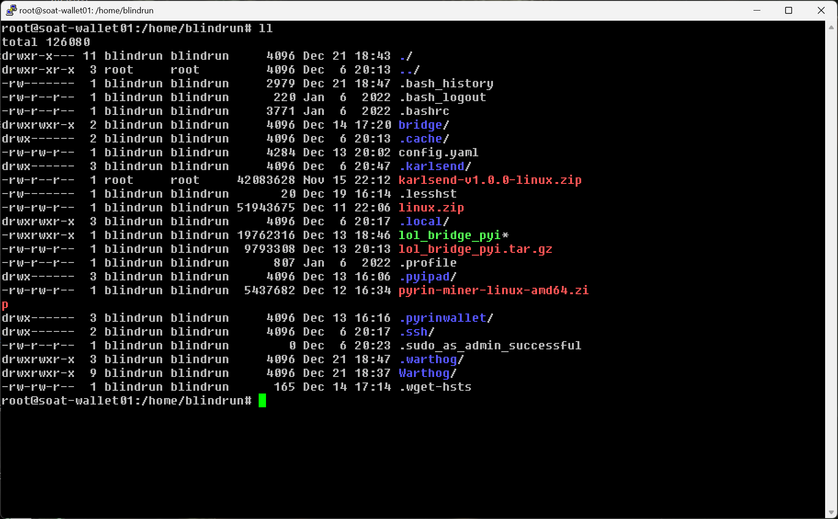
ll
- Remove the .warthog directory
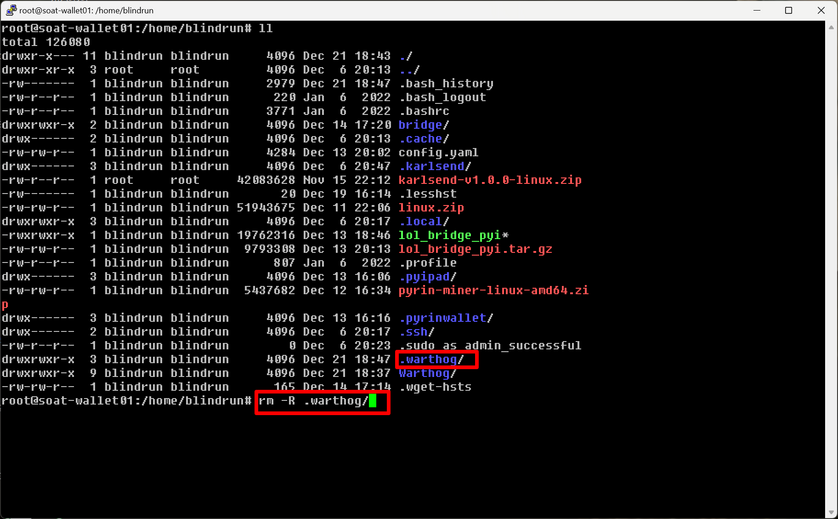
rm -R .warthog
- List out to confirm it is removed
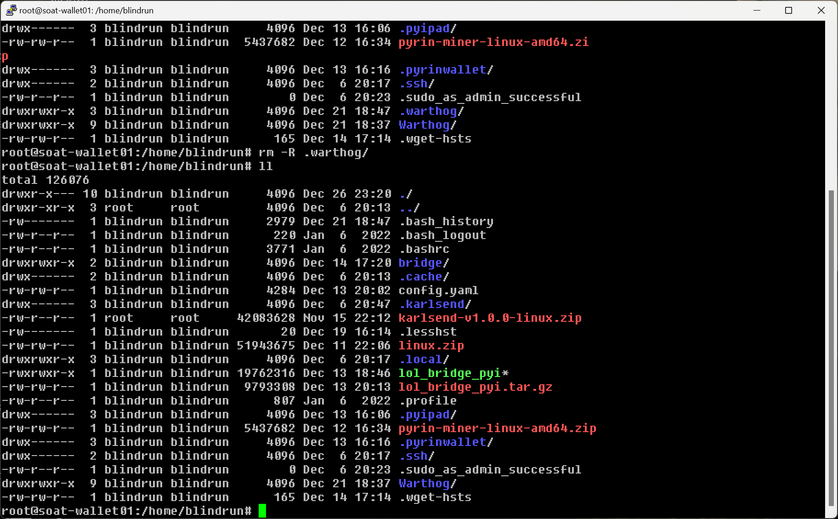
ll
- Enter Node Binary Directory
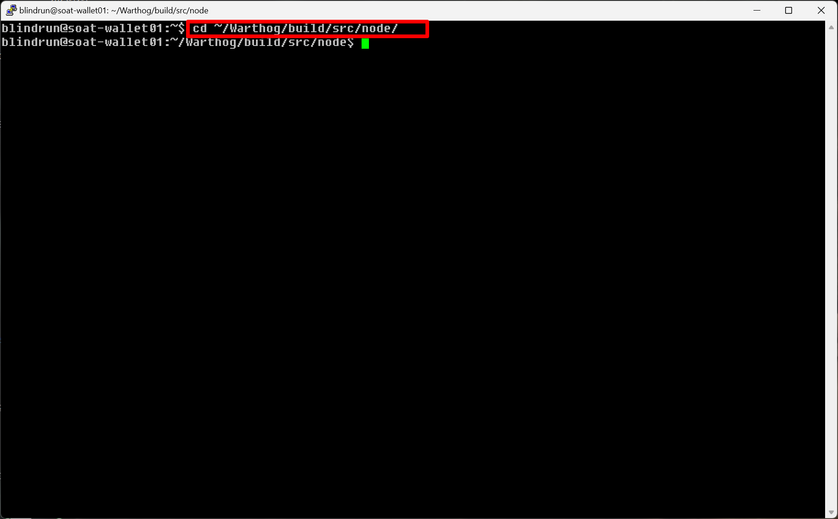
cd ~/Warthog/build/src/node
- Rename node binary to old as the backup

mv wart-node wart-node.old
- Remove executable permission for the old binary it should turn white as seen above
chmod -x wart-node.old
- Download latest node release
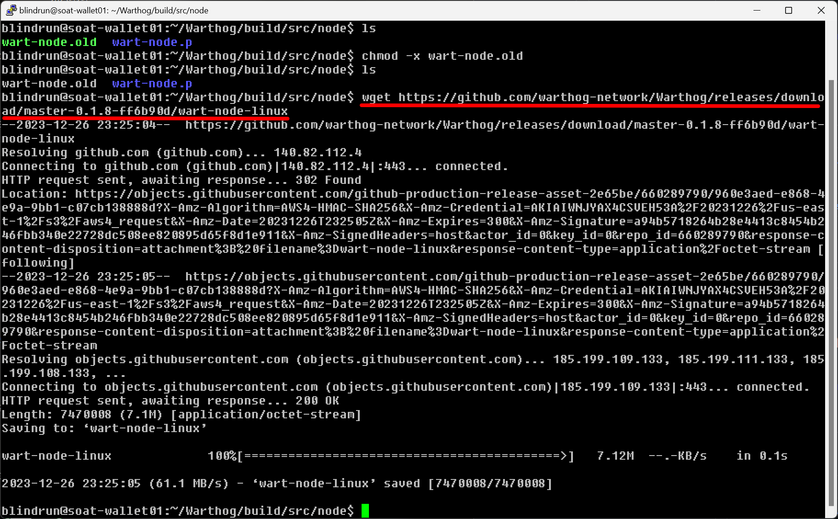
wget https://github.com/warthog-network/Warthog/releases/download/master-0.1.8-ff6b90d/wart-node-linux
- Make new release executable
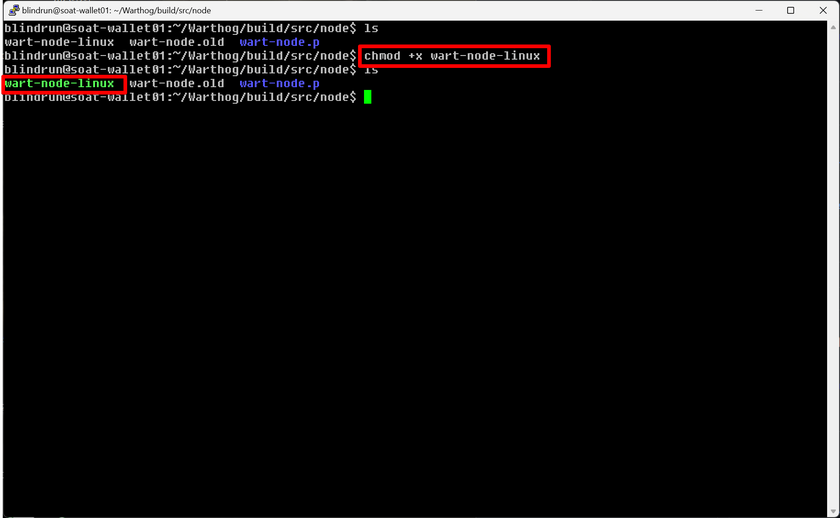
chmod +x wart-node-linux
- Start new screen or reconnect to old screen running the node previously
screen -S wart
- Start the node
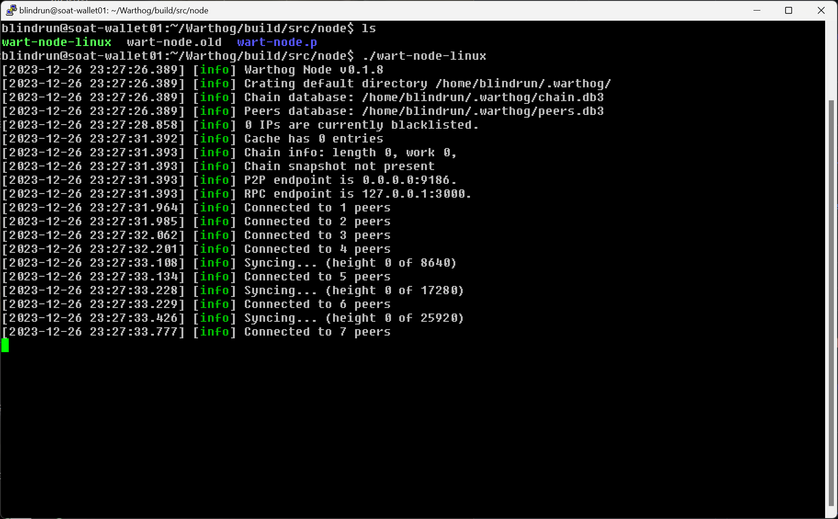
./wart-node-linux
- ctrl+a+d to detach from screen
- Update wallet by first moving to that directory
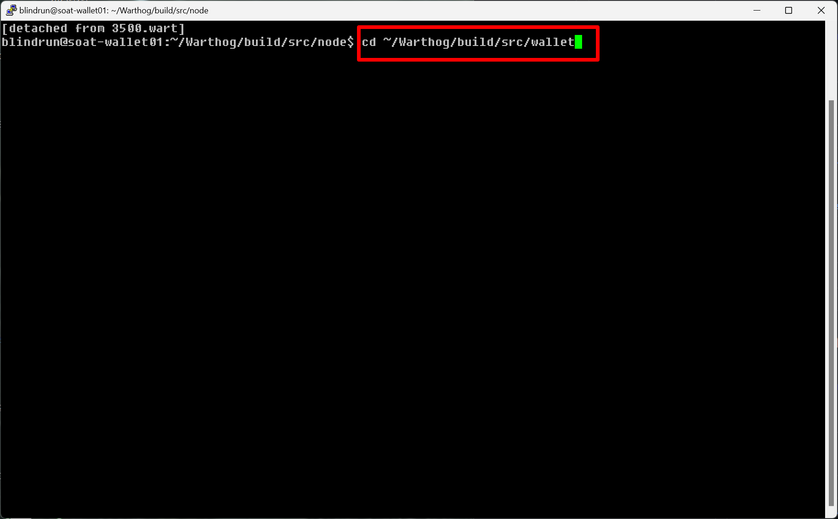
cd ~/Warthog/build/src/wallet
- Rename wallet to .old to backup
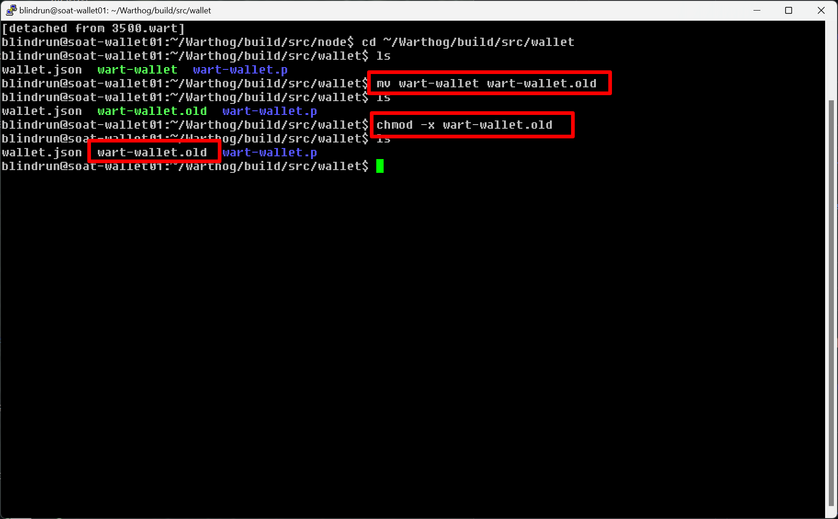
mv wart-wallet wart-wallet.old
- Remove executable permissions from old file
chmod -x wart-wallet.old
- Download latest wallet release
wget https://github.com/warthog-network/Warthog/releases/download/master-0.1.8-ff6b90d/wart-wallet-linux
- Make wallet executable
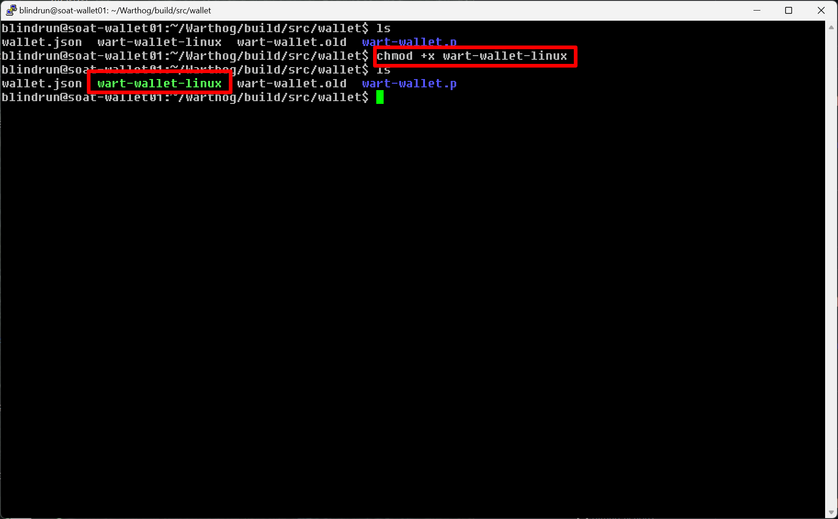
chmod +x wart-wallet-linux