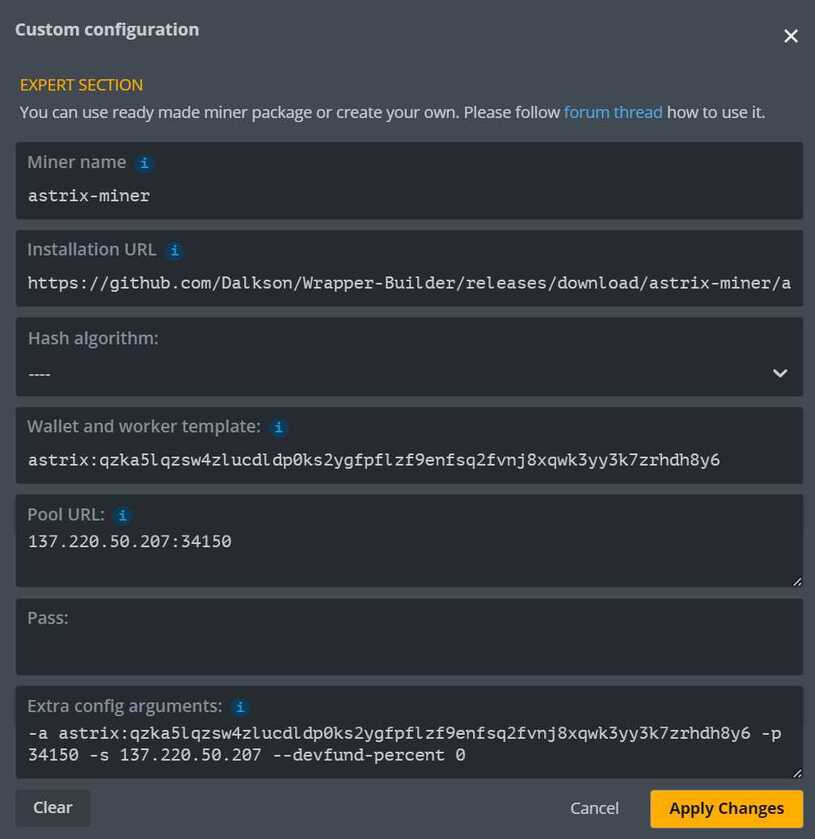This is a written version of the video https://sonofatech.locals.com/post/5029341/warthog-node-guide to add additional clarity.
- Update your OS

sudo apt update
- Install git

sudo apt install git
- Install Depedancies
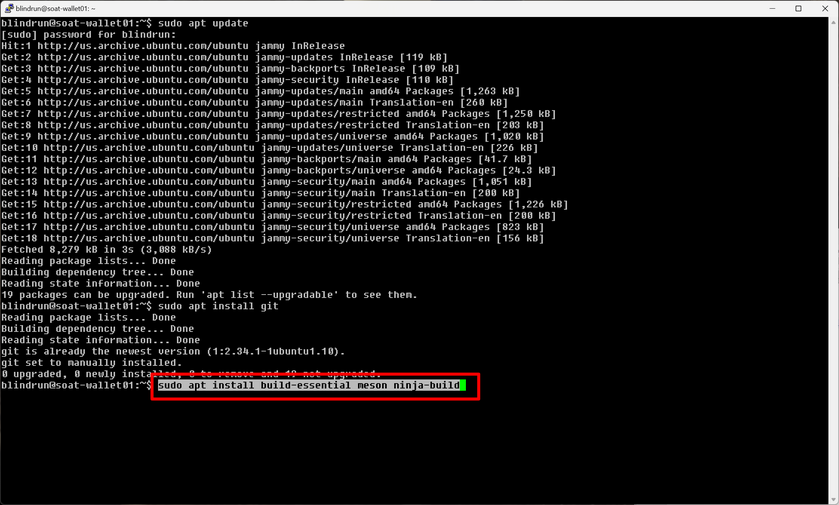
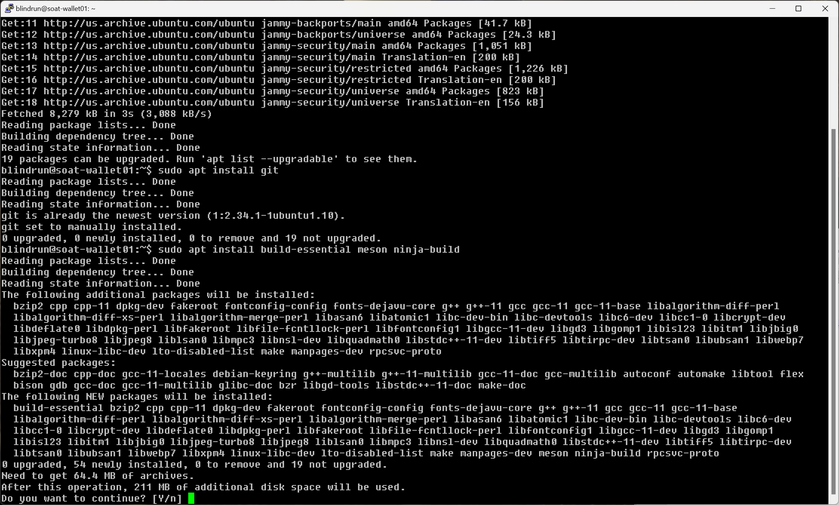
sudo apt install build-essential meson ninja-build
- Clone Warthog Repository
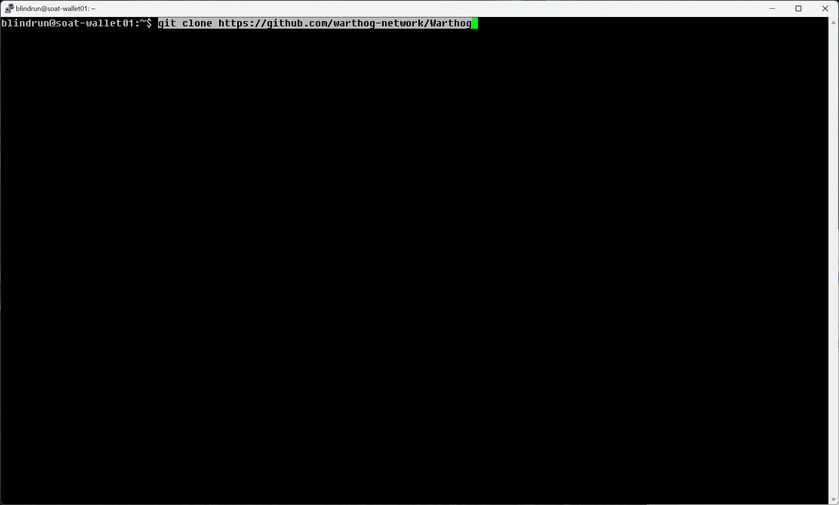
git clone https://github.com/warthog-network/Warthog
- Enter Cloned Directory
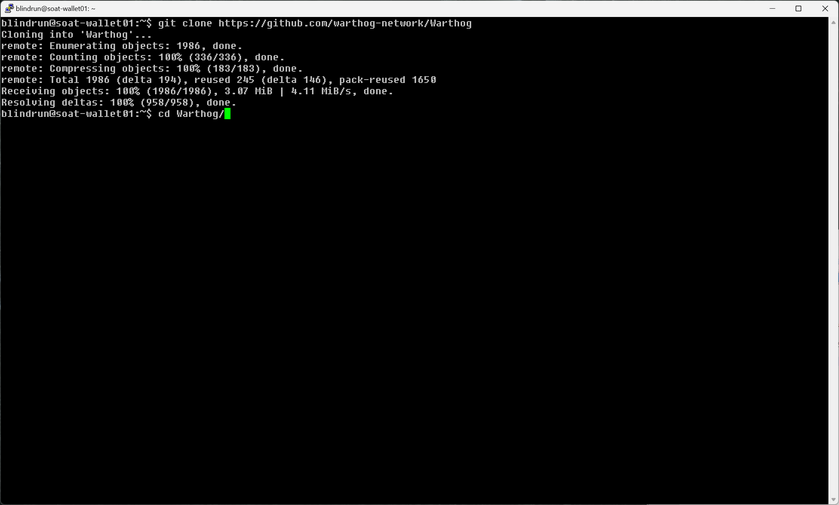
cd Warthog/
- Build release
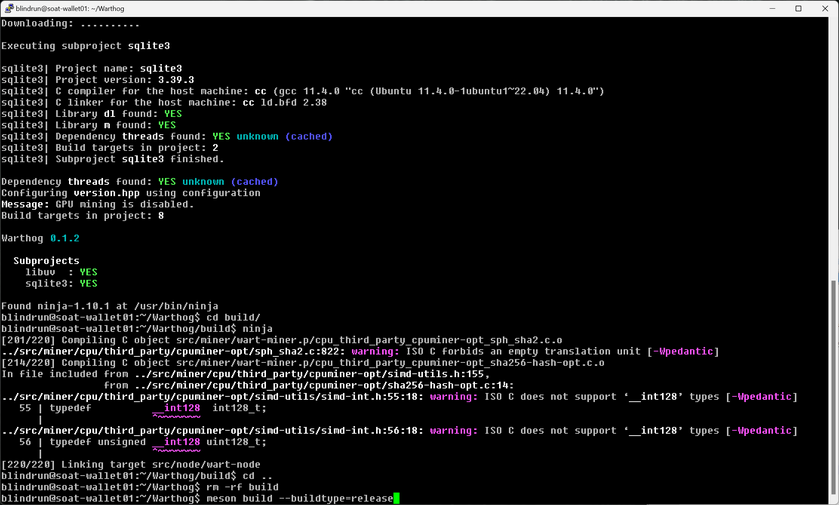
meson build --buildtype=release
- Enter build directory
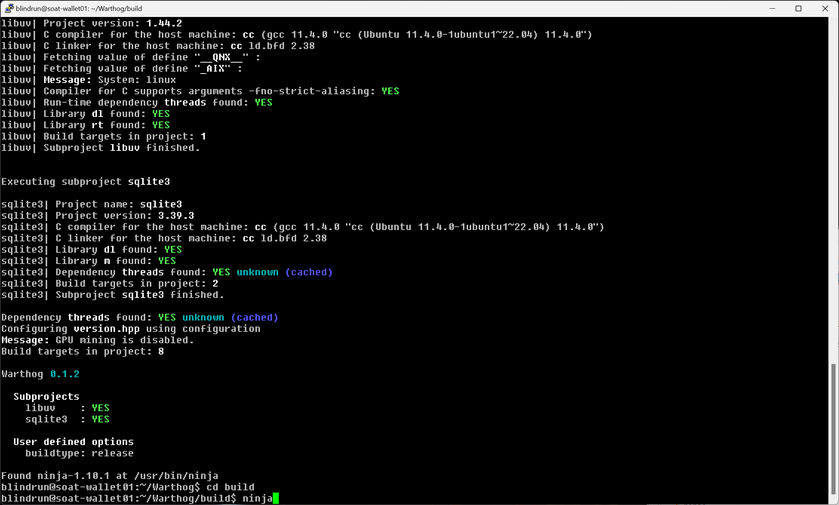
cd build/
- Compile
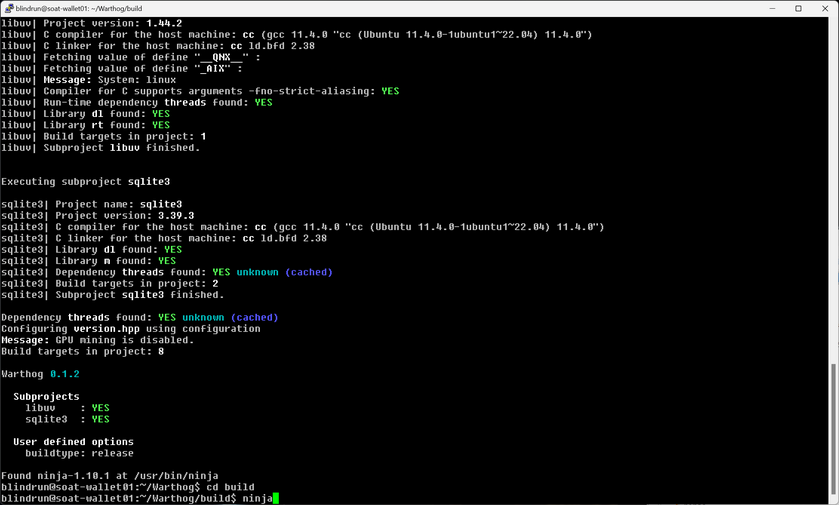
ninja
- Start screen to run node
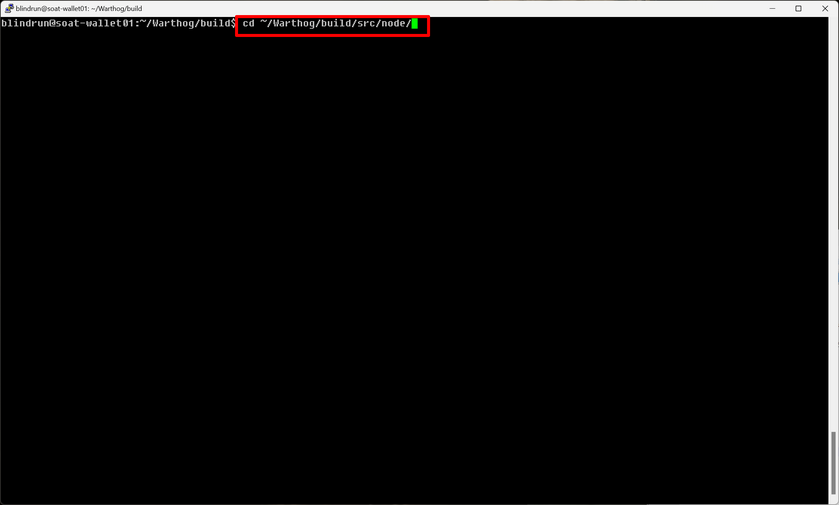
screen -S wart
- Enter node directory

cd ~/Warthog/build/src/node/
- Start node
./wart-node --rpc=0.0.0.0:3000
- Exit Screen with ctrl+a+d
- Enter wallet directory
cd ~/Warthog/build/src/wallet/
- Create Wallet
./wart-wallet -c
- Additional Help With Wallet
./wart-wallet --help