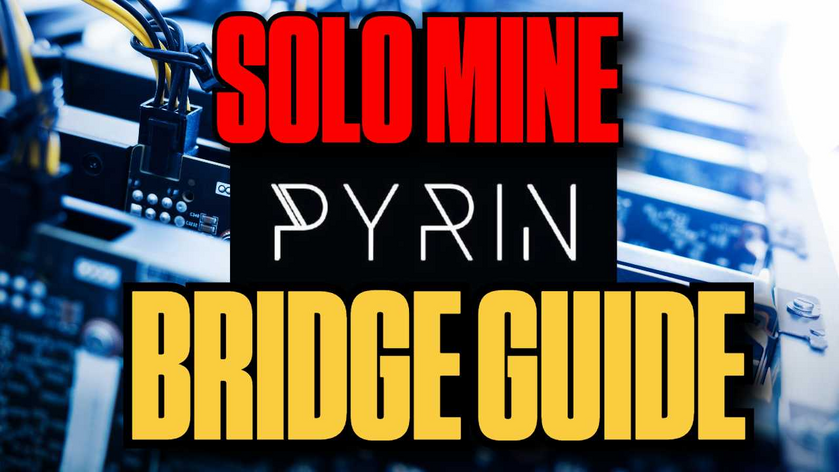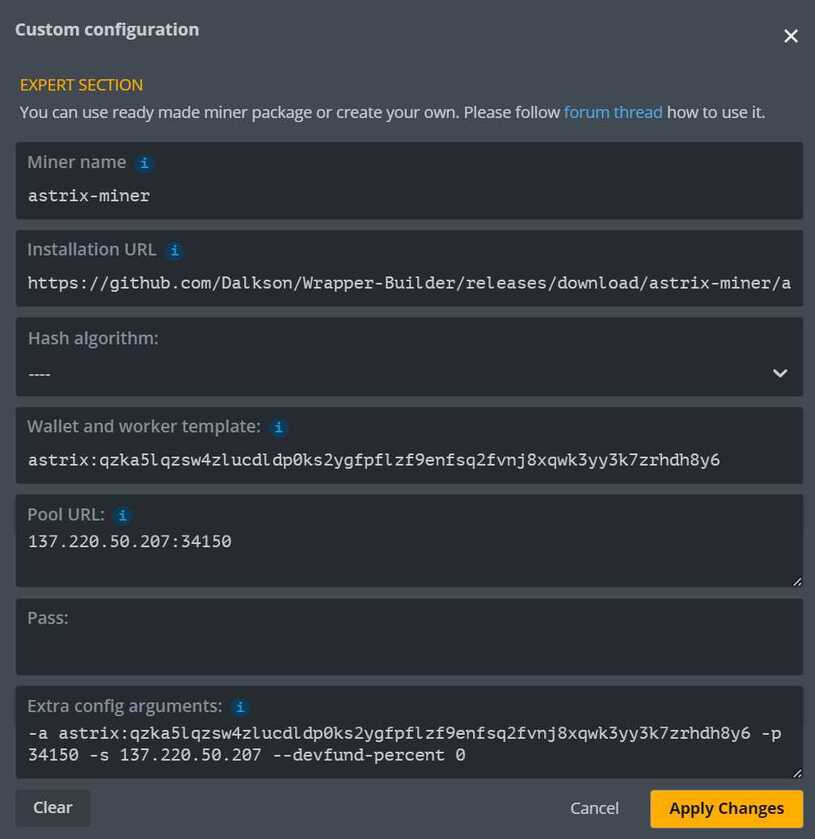You will need a synced node to proceed with this guide. Please use https://sonofatech.locals.com/post/4993594/pyrin-linux-node-walled-guide to build your node. This guide will show you how to install the bridge and mine to it with LOLMiner in windows or linux on the local network. To mine from an external network you will need to open up the corresponding port on your router.
Resources
https://sonofatech.locals.com/post/4993594/pyrin-linux-node-walled-guide
https://github.com/Lolliedieb/lolMiner-releases/releases
https://github.com/Lolliedieb/lolMiner-releases/wiki/Bridge-for-Pyrin-to-mine-to-the-Node
- Download Stratum

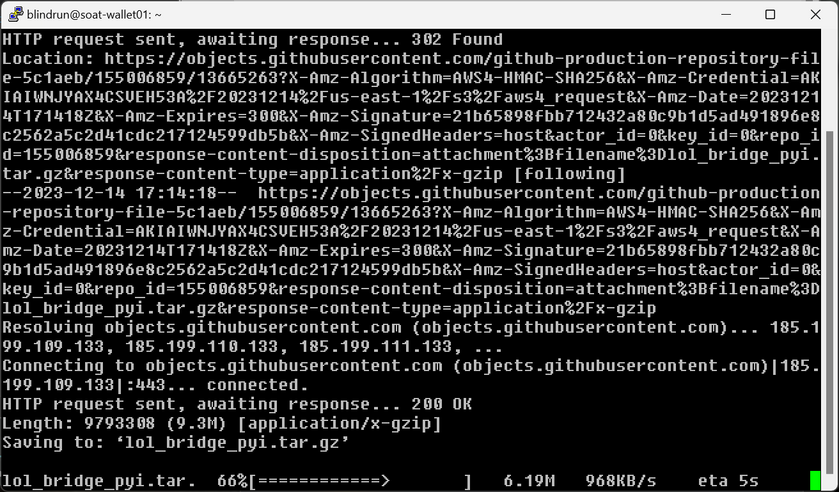
wget https://github.com/Lolliedieb/lolMiner-releases/files/13665263/lol_bridge_pyi.tar.gz
- Create new directory

mkdir bridge
- Unpack tar to new directory
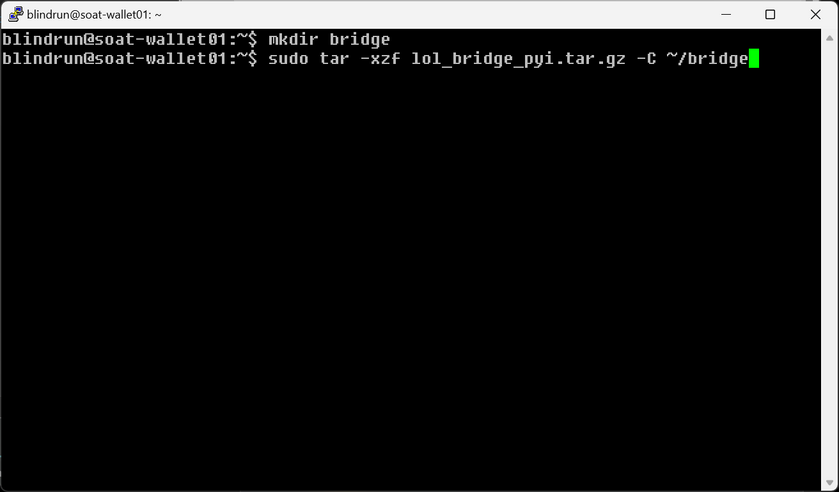
sudo tar -xzf lol_bridge_pyi.tar.gz -C ~/bridge
- Enter Directory
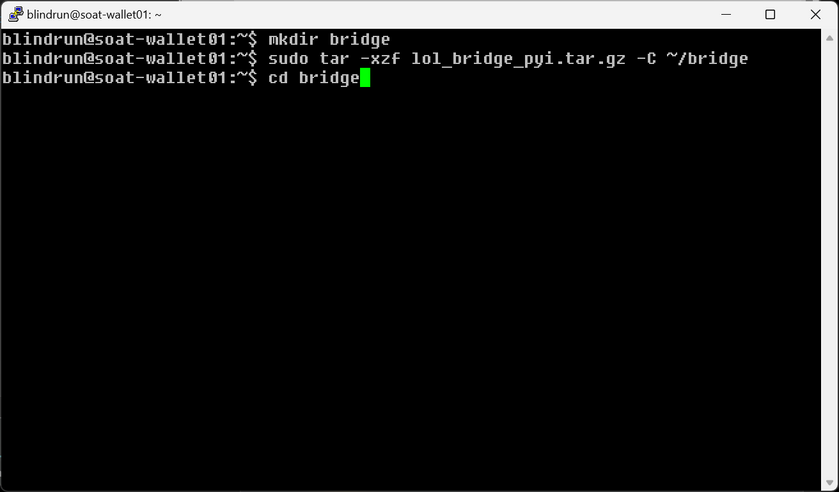
cd bridge
- Edit config file if desired (uneeded with defaults)
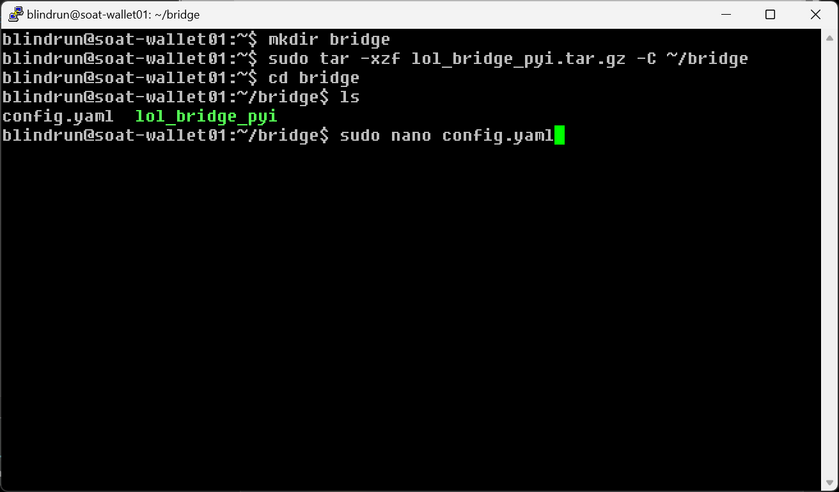
sudo nano config.yaml
- Start Screen to run bridge (you can create a service like we did with node if desired)
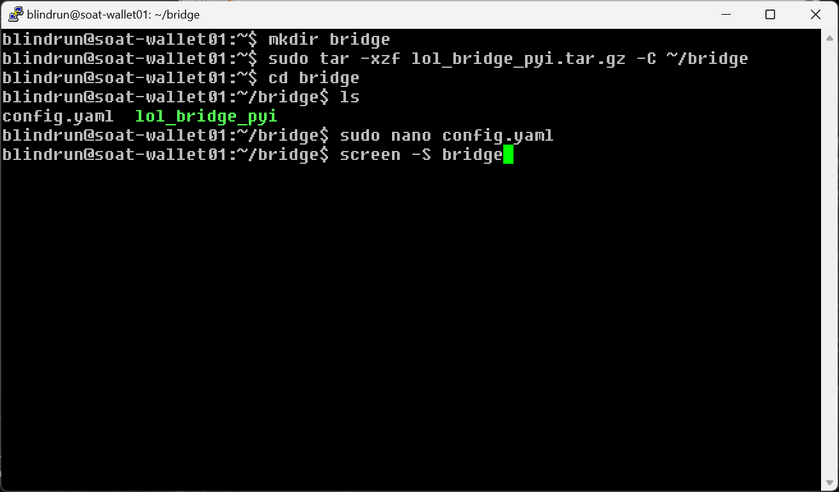
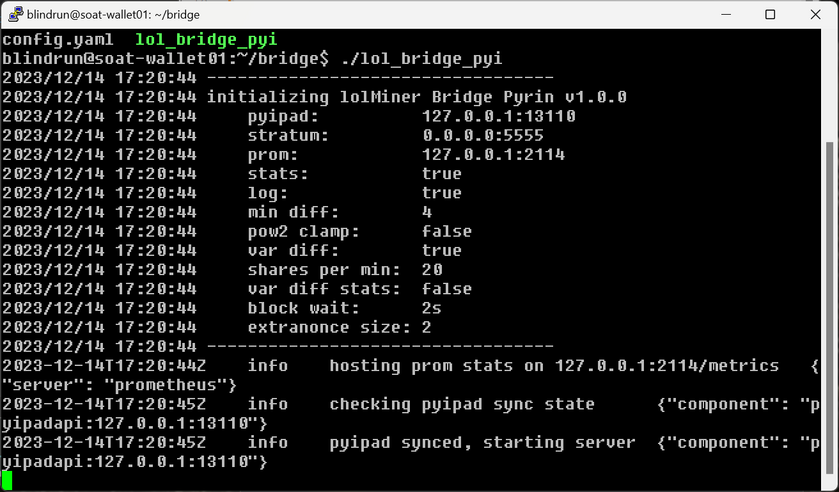
./lol_bridge_pyi
- Find your ip
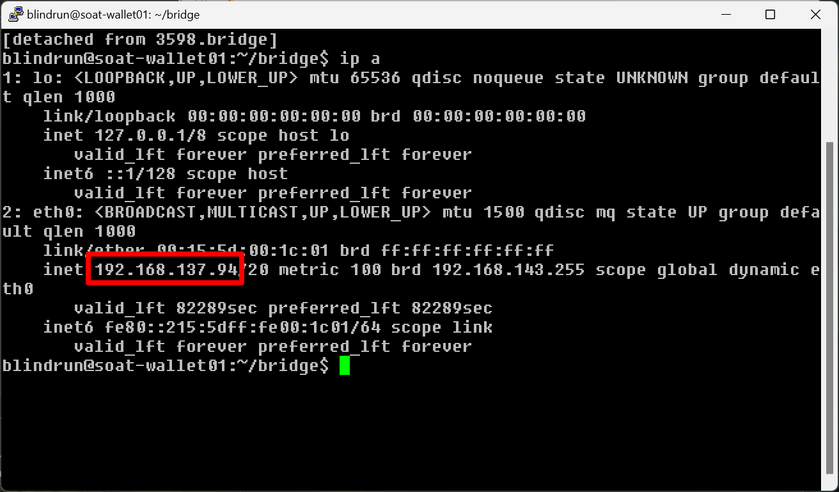
ip a
- Copy ip and add :5555 for the port and paste into batch file or hiveos config
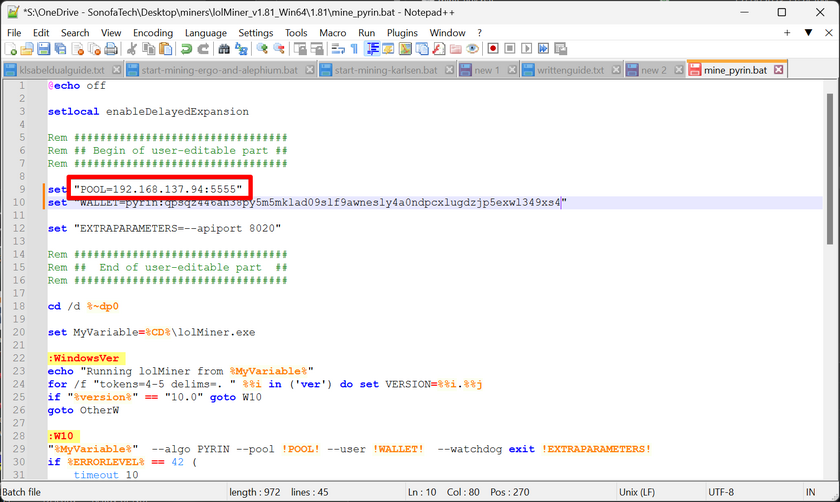
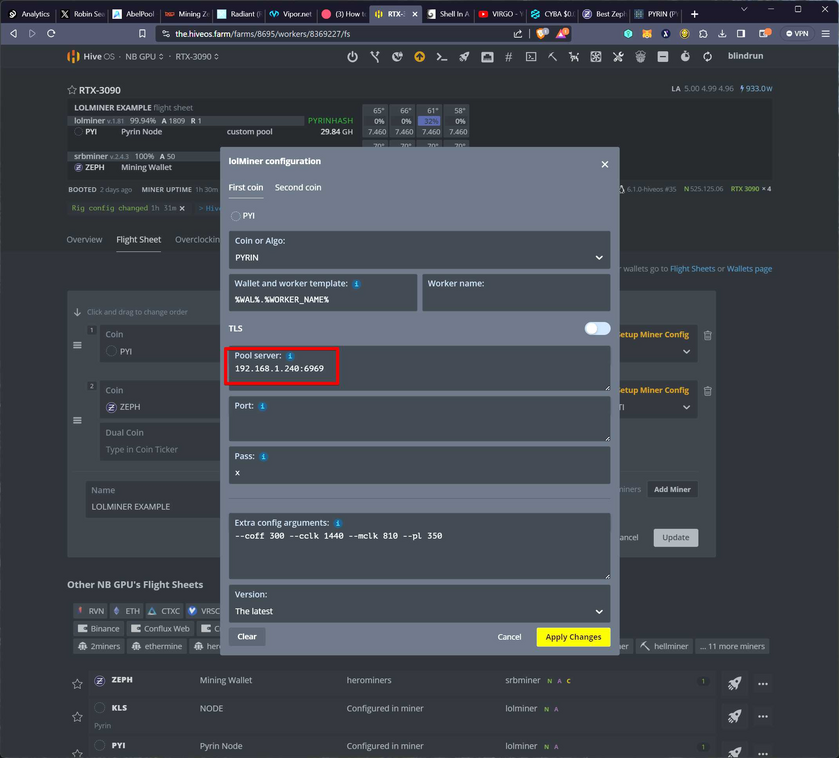
- Once mining the bridge will begin to report the connected miners
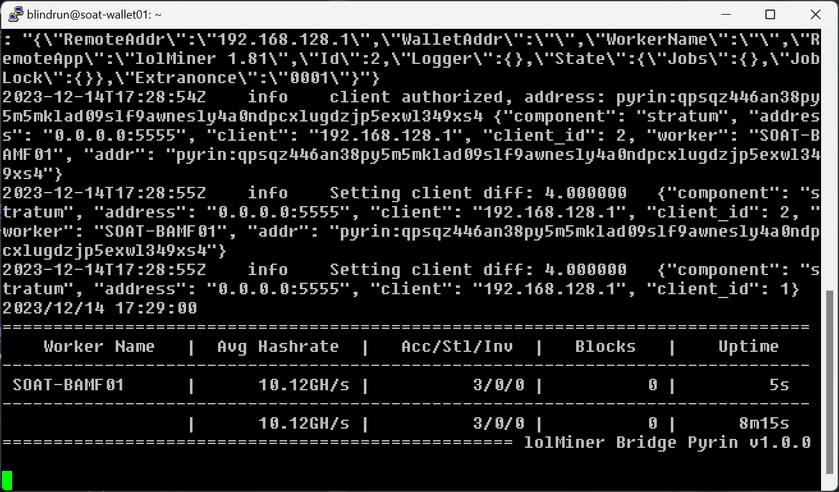
- Troubleshooting connection error
- Ensure local firewall is not active

- For advanced users your can utilize ufw allow to open port 5555 to the local network
- Ensure local firewall is not active