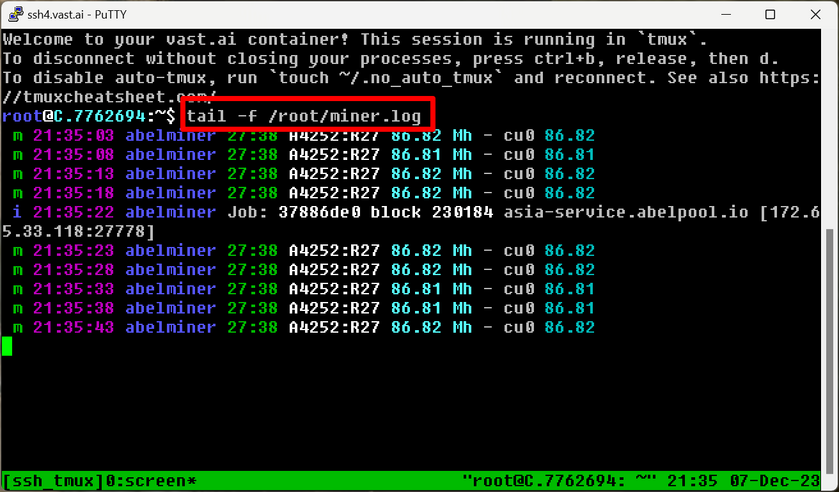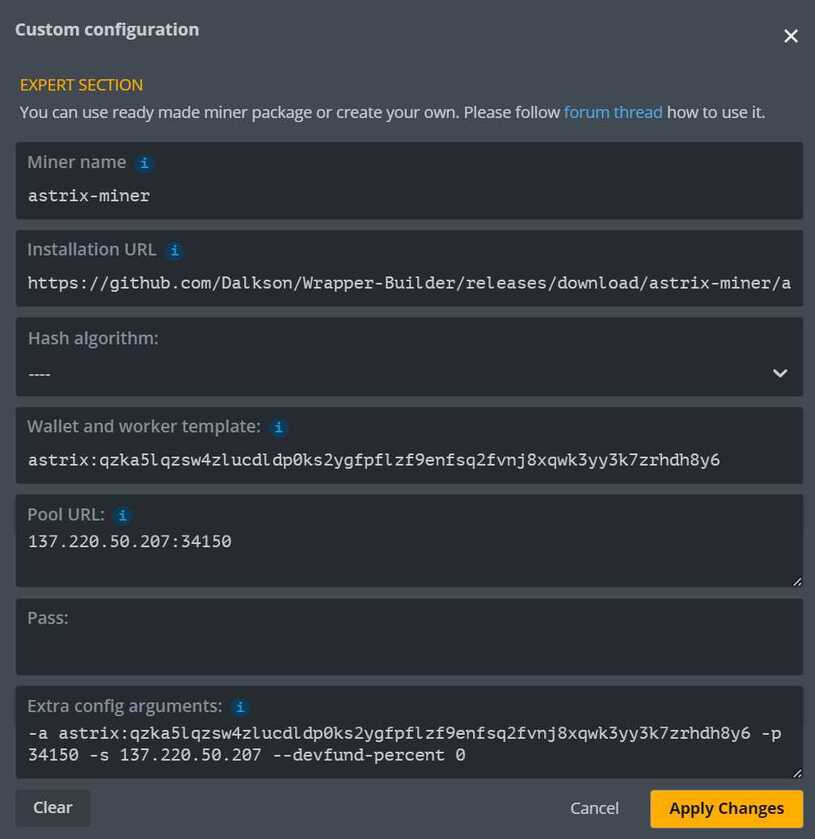Please review how to mine Abelian in the other threads. This would be a continuation of the VastAI tutorial specifically. Additionally, familiarize yourself with my Linux guides for basic knowledge of command line.
Sources
https://github.com/Lolliedieb/lolMiner-releases/releases
- Make sure screen is installed
apt-get install screen
- Make sure nano is installed
apt-get install nano
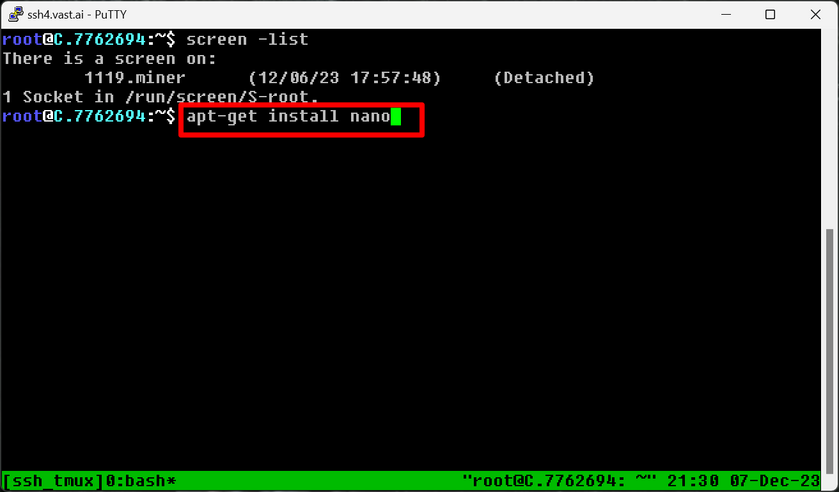
- Start screen name kls
screen -S kls
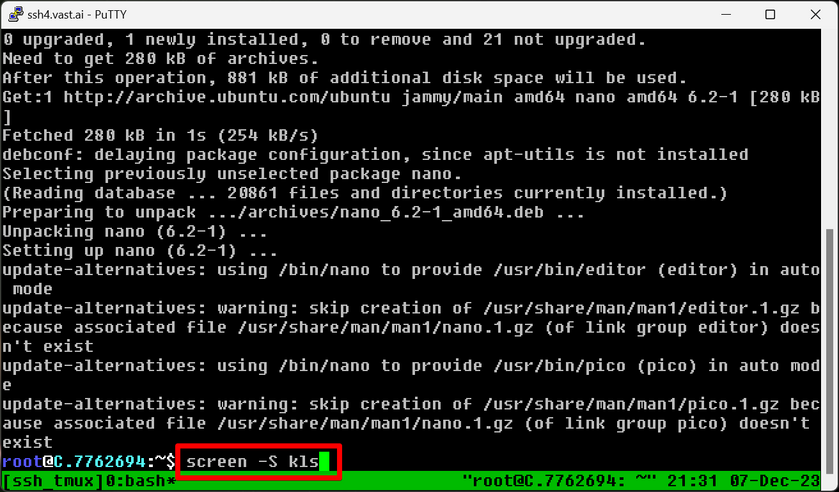
- Download lolminer
wget https://github.com/Lolliedieb/lolMiner-releases/releases/download/1.79/lolMiner_v1.79_Lin64.tar.gz
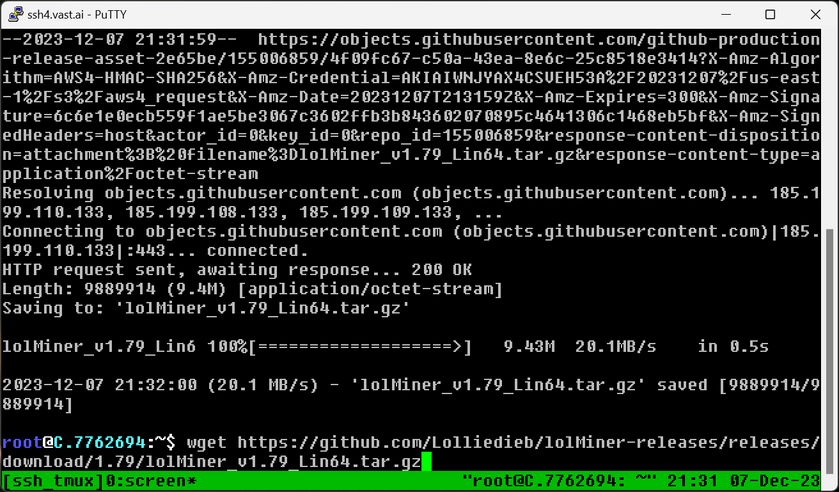
- Extract lolminer
tar -xzf lolMiner_v1.79_Lin64.tar.gz
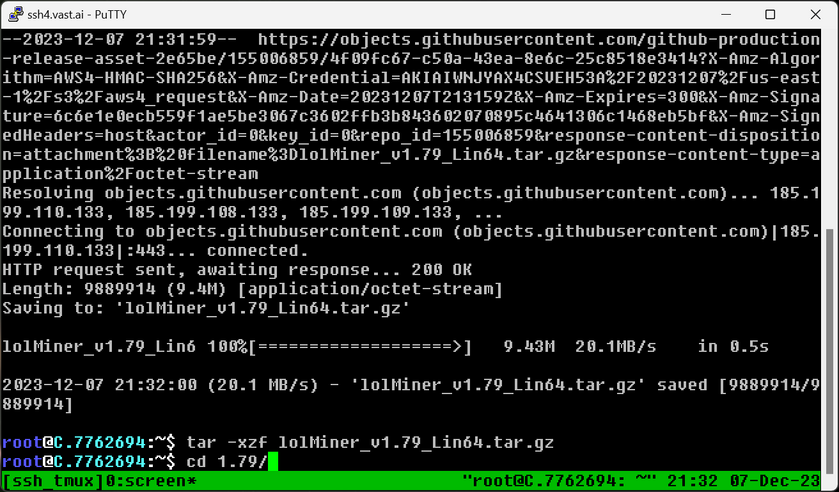
- Enter directory
cd 1.79/
- Edit mine_karlsen.sh
nano mine_karlsen.sh
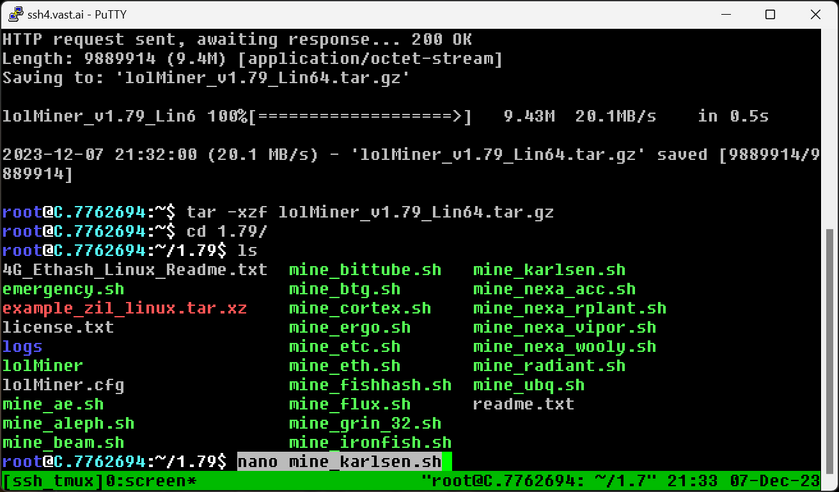
- Enter your worker name and wallet adress and change pool url if desired
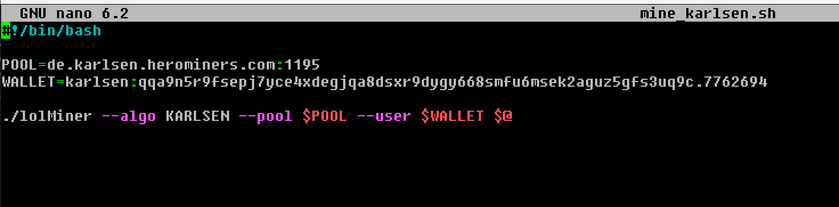
- Exit and save with shortcut ctrl+a+d and y to accept changes
- Run Miner
./mine_karlsen.sh
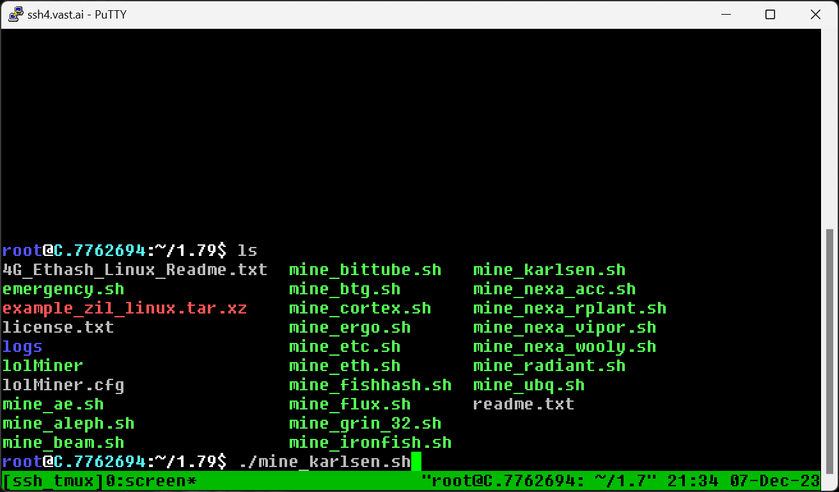
- Use ctrl+a+d to leave screen
- Check on abel mining by starting new screen
screen -S abel
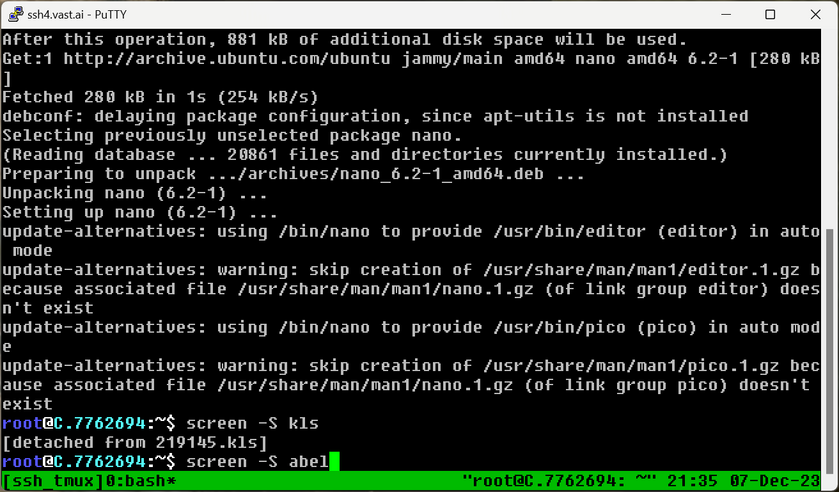
- Run tail to check log from the root home directory
tail -f /root/miner.log