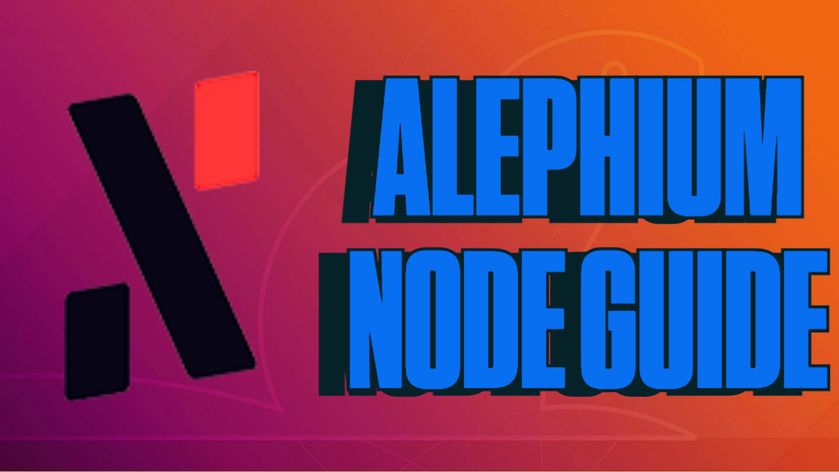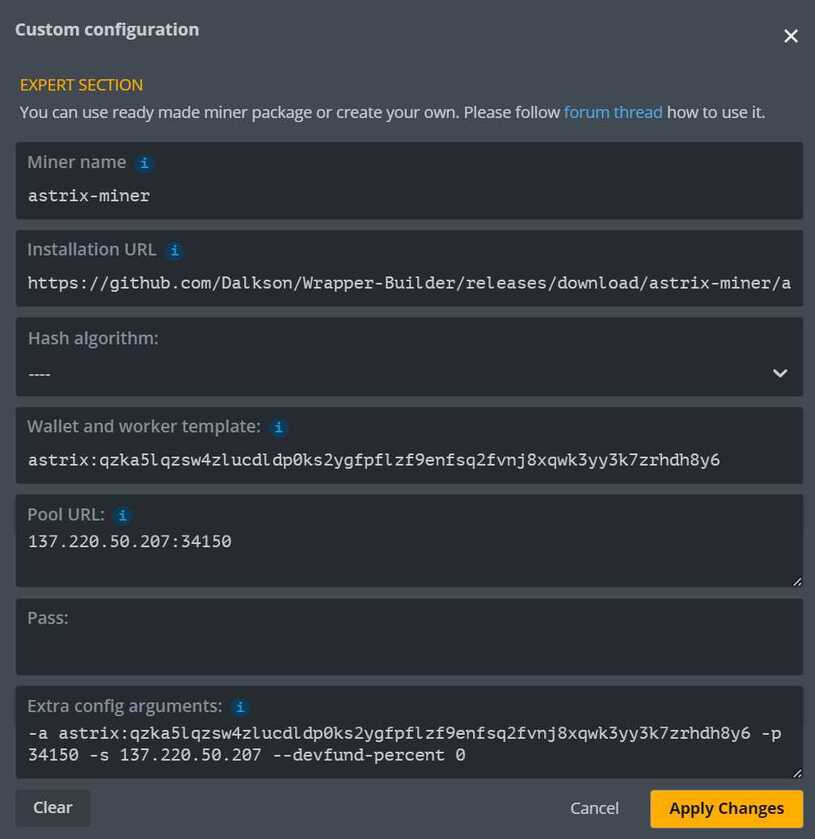Please follow the Linux Workshop guides up to this point https://sonofatech.locals.com/content/articles/playlists/5385
Update your os with sudo apt-get update
Install Java sudo apt install default-jdk
Continue install
Copy link address from github
Download jar to ubuntu machine with sudo wget sudo wget https://github.com/alephium/alephium/releases/download/v2.1.1/alephium-2.1.1.jar
Start screen session named node with screen -S node
Run ll command to find name of jar file
Run java file with java -jar alephium-2.1.1.jar
Let connect and create files use ctrl a+d to leave screen
Generate API key with command cat /dev/urandom | tr -dc 'a-zA-Z0-9' | fold -w 48 | head -n 1
Copy key by highlighting in putty and right clicking save to a notepad
Use cd command to enter .alephium dir
Edit user.conf with command sudo nano user.conf
Enter the following text and save with ctrl+x and typing y for yes
Reconnect to screen with command screen -r node
Use ctrl+c to stop node
Start node again with java command (use up arrow for command history)
Use ctrl+a+d to exit screen
Use command ip a to find ip
Open browser and navigate to YOURIPADDRESS:12973/docs
Click Authorize
Paste api key in value box generated in step 10 and click authorize
Click Close
Expand wallets
Select miner (w/o pass phrase)
Enter password and name then click execute
Expand post wallet unlock
Select default example
Enter name and password between quotes that you set in step 26
Expand get wallet addresses
Enter wallet name and execute
Copy wallet addresses to notepad
Go back to your node and edit user.conf with command sudo nano user.conf
Paste the wallet information in at the end of the line
alephium.mining.miner-addresses = [
"1F1gS1grks1HGDn51rx6zq9V6YVbwrWXBohhkL1heDh1B",
"1BM7d3R1E3Psnc51ELyceepYgJkfavBMGyh8Pe9XJALzw",
"12QS4MrLgBYMNFSxGUSwzLooLhw54fcAXdPt8D74PUyNz",
"1FYTfd3jKQ8s4jDLX4vumZ63BT2Ap1PCLKXsgGcWRrc83"
Use ctrl+x and type y to save as user.conf
Re-attach to node screen with screen -r node
Stop node with ctrl+c
Start node with java command (use up arrow for last commands till you find it)
Check sync Status on swagger by expanding and executing get /info/self-clique
Wait for node to sync before beginning to mine